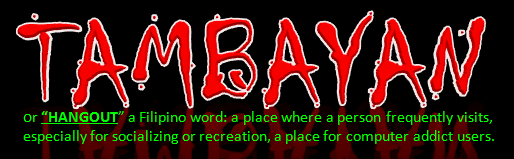Paypal can limit or reduce the amount of money you're allowed to send and receive. The online payment processing service randomly selects users throughout the year and limits those accounts until a credit check is completed. Paypal can also limit your account based on a dispute or a problem with your personal information. The only way to resolve a Paypal limit is to upload information needed.
Instructions:Things You'll Need: Credit or debit card, Picture ID, Utility bill, Bank account statement
1. Determine why your account was limited and what you need to do to fix it. Paypal will send you an email with the details of the problem, but you can also find the information online. Log into your account and view the details of the limit on your Paypal account.
2. Attach a credit card to your account or a debit card if you don't have a credit card in your name. Paypal wants an additional form of payment connected to your account, in case you
Saturday, January 28, 2012
How to Set Up Pay-Pal eCommerce on a Website
For individuals wishing to engage in e-commerce on their websites, PayPal provides a solution that does not require the developer to set up their own shopping cart or process their own payments. While PayPal charges a fee for this service, retailers may find that they save money by not having to pay the initial expense costs associated with shopping cart applications and credit card processing. Before accepting payments on your website, you must create a PayPal account and add the PayPal button code to your pages.
Instructions: 1. Go to the PayPal website and click the "Sign Up" link to create a new PayPal account if you do not already have one.
2. Choose to make either a Premier or Business account. Personal accounts may not use the PayPal shopping cart, and will be upgraded to Premier or Business accounts automatically if the merchant services are accessed. Choose a Premier account if you are an individual, or choose the Business account option if you are a merchant with a business name.
Instructions: 1. Go to the PayPal website and click the "Sign Up" link to create a new PayPal account if you do not already have one.
2. Choose to make either a Premier or Business account. Personal accounts may not use the PayPal shopping cart, and will be upgraded to Premier or Business accounts automatically if the merchant services are accessed. Choose a Premier account if you are an individual, or choose the Business account option if you are a merchant with a business name.
How to Set Up a Link to PayPal
As a commercial website owner and PayPal member, you have the option of posting a link on your site to let buyers know you accept PayPal payments in your shopping cart. Simply cut and paste the free HTML code PayPal creates and provides to its members onto the Web pages you want to display the link.
Instructions: 1. Log in to your PayPal account with your user name and password. (See Resources.)
2. Select "Merchant Services" on the top menu.
3. Find the header that reads "Resources" on the merchant services page. Click "Logo Center" filed under it.
4. Select from among three link-and-logo options. The "Acceptance Mark" places a simple PayPal logo on your site. "Solution Graphics" gives you the choice of clarifying that through PayPal, the buyer can charge the purchase to one among a number of credit cards. The third link under "Additional Options" is similar to the first one, but includes a brief sentence that emphasizes PayPal as your preferred payment service.
Instructions: 1. Log in to your PayPal account with your user name and password. (See Resources.)
2. Select "Merchant Services" on the top menu.
3. Find the header that reads "Resources" on the merchant services page. Click "Logo Center" filed under it.
4. Select from among three link-and-logo options. The "Acceptance Mark" places a simple PayPal logo on your site. "Solution Graphics" gives you the choice of clarifying that through PayPal, the buyer can charge the purchase to one among a number of credit cards. The third link under "Additional Options" is similar to the first one, but includes a brief sentence that emphasizes PayPal as your preferred payment service.
How to Set Up a PayPal Account for a Small Business
Small businesses can use PayPal to accept payments from individuals and buyers who have not registered for a PayPal account. To gain the ability to do this, you must first sign up your small business with a PayPal Business account. Besides giving you a method of accepting payments from customers, the PayPal Business account also allows you to give limited access to the PayPal account to your employees.
Instructions: 1.Open your Internet browser, and go to the PayPal homepage (see Resources). Click the "Sign up" button underneath the "Sign In" section.
2. Select your country and preferred language in the "Country" and "Language" drop-down boxes. Click "Get Started" in the "Business" section.
3. Click the "Select Payment Solution" drop-down box, and select "I Don't Know" to skip this step and finish setting up your account first. Click "Continue."
4. Click the "Business Type" drop-down box and select the type of small business you run, such as "Sole Proprietorship," "Individual" or "Partnership." Type the required information for your business in the boxes marked with an asterisk, such as your business name and
Instructions: 1.Open your Internet browser, and go to the PayPal homepage (see Resources). Click the "Sign up" button underneath the "Sign In" section.
2. Select your country and preferred language in the "Country" and "Language" drop-down boxes. Click "Get Started" in the "Business" section.
3. Click the "Select Payment Solution" drop-down box, and select "I Don't Know" to skip this step and finish setting up your account first. Click "Continue."
4. Click the "Business Type" drop-down box and select the type of small business you run, such as "Sole Proprietorship," "Individual" or "Partnership." Type the required information for your business in the boxes marked with an asterisk, such as your business name and
How to Create a PayPal Page for a Website
To conduct business on your website, consider adding PayPal buttons. This way, you create a page that has PayPal functionality, which allows you to perform certain actions on your site. For example, if you sell products or offer subscriptions, make a specific button for this service so that visitors click this feature to complete the secure transaction. Using your PayPal account, create PayPal buttons for your own website to bypass the need for a shopping cart of other type of merchant service.
Instructions: Things You'll Need: PayPal account, Text editor, Web host
1. Log in to your PayPal account and click the "Merchant Services" tab.
2. Click a button type and follow the prompts to create your selected button. Options include "Add to Cart," "Buy Now," "Donate," "Gift Certificate," "Subscribe" and "My Saved Buttons."
3. Enter your shipping specifications and tax rate percentage and then choose an email address where you want PayPal transaction notices sent. Click the "Create Button" when done.
Instructions: Things You'll Need: PayPal account, Text editor, Web host
1. Log in to your PayPal account and click the "Merchant Services" tab.
2. Click a button type and follow the prompts to create your selected button. Options include "Add to Cart," "Buy Now," "Donate," "Gift Certificate," "Subscribe" and "My Saved Buttons."
3. Enter your shipping specifications and tax rate percentage and then choose an email address where you want PayPal transaction notices sent. Click the "Create Button" when done.
How to Remove Your PayPal Sending Limit
PayPal is an online money transfer service that operates in several countries across the globe. In 2002, Ebay acquired PayPal for $1.5 million and quickly offered the online money transfer service to the patrons of the online auction site. For security purposes, PayPal imposes money sending limits on new, unverified accounts. After reaching the maximum sending limit on your PayPal account, you may wish to have your account verified in order to continue sending payments.
Instructions:1. Log in to your PayPal account. (See Resources.)
2. Click on the "View limits" link located on the top-right of your "My Account" page.
3. Choose your preferred account verification method and enter the required bank account, credit card or PayPal credit card application information.
4. Wait for a confirmation email with regard to receiving pre-approval for a PayPal credit card and follow the directions contained within the notification to finish the verification process.
5. Check your bank account after a few days for small deposit amounts made by PayPal,
Instructions:1. Log in to your PayPal account. (See Resources.)
2. Click on the "View limits" link located on the top-right of your "My Account" page.
3. Choose your preferred account verification method and enter the required bank account, credit card or PayPal credit card application information.
4. Wait for a confirmation email with regard to receiving pre-approval for a PayPal credit card and follow the directions contained within the notification to finish the verification process.
5. Check your bank account after a few days for small deposit amounts made by PayPal,
How to Raise PayPal's Spending Limit Without a Credit Card
Signing up with PayPal is quick and easy -- you'll be sending money and receiving payments in just a couple of minutes. The service built its reputation on reliability as well as ease of use, however. As such, PayPal imposes a strict $2000 sending limit before it requires you to verify your account. You have three ways to verify an account; two of them involve giving PayPal your card information or applying for a PayPal credit card. If that doesn't appeal to you, give PayPal your bank account information to verify your account and lift your spending limits.
Instructions: Things You'll Need: Bank account
1. Log into your PayPal account. You're taken to the "My Account" main screen.
2. Hover your mouse cursor over the "Profile" option in the toolbar, located just below the blue tabs at the top of the screen.
3. Click "Add or Edit Bank Account."
Instructions: Things You'll Need: Bank account
1. Log into your PayPal account. You're taken to the "My Account" main screen.
2. Hover your mouse cursor over the "Profile" option in the toolbar, located just below the blue tabs at the top of the screen.
3. Click "Add or Edit Bank Account."
How to Get Verified on PayPal Without a Bank Account
PayPal is an online transaction agent that allows people and companies to send and receive money over the Internet. If you are a verified user, you have no spending limit and extra security, and others are more likely to trust you because you have surpassed PayPal's security checks. In order to be verified on PayPal, you must either enter your bank account information or have a PayPal Plus MasterCard, which has no annual fee, offers reward points and will immediately be added to your PayPal account.
Instructions:
Things You'll Need: Application for PayPal Plus MasterCard, Fairly solid credit record
1. Go to the PayPal Web site and click the "Personal" tab across the top of the screen to get to the "Financial Products" tab.
2. Scroll the mouse over "Financial Services" underneath the "Personal" tab, and then click "PayPal Plus Credit Card" in the dropdown menu. Then click "Apply Now."
3. Log in with your PayPal account information and verify your contact information.
Instructions:
Things You'll Need: Application for PayPal Plus MasterCard, Fairly solid credit record
1. Go to the PayPal Web site and click the "Personal" tab across the top of the screen to get to the "Financial Products" tab.
2. Scroll the mouse over "Financial Services" underneath the "Personal" tab, and then click "PayPal Plus Credit Card" in the dropdown menu. Then click "Apply Now."
3. Log in with your PayPal account information and verify your contact information.
How to Get Past the PayPal Spending Limit
Paypal works with buyers and sellers, letting people accept credit card payments without using a credit card machine, and protecting buyers from scam payment companies. However, Paypal also places limits on user accounts, which prevents those individuals from sending or receiving large sums of money. If you verify your account and connect certain information to your account, it's possible to get past the Paypal spending limit.
Instructions:
Things You'll Need: Credit card/debit card, Utility bill, Picture ID
1. Ensure that your Paypal account wasn't suspended. If Paypal suspends your account, you won't have access to your balance and none of these steps will help. You'll need to contact Paypal and determine how to reinstate your account before you access your funds.
2. Add a credit card or debit card to your Paypal account. Log into your account, select the "Account Details" menu, and add a credit card to your account or update your credit card information. Paypal wants users to have a secondary form of payment, in case their balance isn't sufficient enough to cover the cost of a purchase.
Instructions:
Things You'll Need: Credit card/debit card, Utility bill, Picture ID
1. Ensure that your Paypal account wasn't suspended. If Paypal suspends your account, you won't have access to your balance and none of these steps will help. You'll need to contact Paypal and determine how to reinstate your account before you access your funds.
2. Add a credit card or debit card to your Paypal account. Log into your account, select the "Account Details" menu, and add a credit card to your account or update your credit card information. Paypal wants users to have a secondary form of payment, in case their balance isn't sufficient enough to cover the cost of a purchase.
How to Increase the Payment Limit of a PayPal Account
 PayPal home page
PayPal home page PayPal is one of the largest, most popular and widely recognized online payment platforms on the web. A newly opened PayPal account is automatically given an initial limit to how much can be sent. According to PayPal, this limit is determined by several factors, including your country of residence and account sign-up date. This step-by-step tutorial will help you get PayPal to quickly and
Instructions:
Things You'll Need: Internet access, Credit or debit card, Bank account
Friday, January 27, 2012
Costa offers $14,460 per person for ruined cruise
ROME (AP) -- Costa Crociere SpA is offering uninjured passengers euro11,000 ($14,460) apiece to compensate them for lost baggage and psychological trauma after its cruise ship ran aground and capsized off Tuscany when the captain deviated from his route.
Costa, a unit of the world's biggest cruise operator, the Miami-based Carnival Corp., also said it would reimburse passengers the full costs of their cruise, travel expenses and any medical expenses sustained after the grounding.
The agreement was announced Friday after negotiations between Costa representatives and Italian consumer groups who say they represent 3,206 cruise ship passengers from 61 countries who suffered no physical harm when the Costa Concordia hit a reef on Jan. 13.
The deal does not apply to the hundreds of crew on the ship, the roughly 100 cases of people injured or the families who lost loved ones.
Passengers are free to pursue legal action on their own if they aren't satisfied with the deal.
Some consumer groups have already signed on as injured parties in the criminal case
Diane Kruger Sparkles in Silver
Diane Kruger could look good in a burlap sack. So imagine what she looks like in a silver and sheer dress. Short answer: A lot better than just good.
The stunning star, 35, attended the Sidication Gala dinner in Paris on Thursday night and sent heads turning and cameras flashing while walking the red carpet. The asymmetrical gown by Erdem showed off Kruger's legs and arms. Style Bistro named the outfit its "Look of the Day." It was a bold choice, but, not surprisingly, Kruger pulled it off.
Indeed, Kruger has a history of making daring fashion moves. But she's not perfect. Some of her outfits have been more successful than others. E! Online called out Kruger for a recent ensemble (not the silver dress which is above reproach). And there was the time at the 2005 Golden Globes, when Kruger wore a tummy-bearing gown. As she put it in an interview with Stylist magazine, "Well, maybe that wasn't the right occasion for that dress."
But whatever she wears, you can be sure that she picked it out. In another interview with Stylist, Kruger said, "It's important for me to choose my own dresses, choose my own makeup. So often in Hollywood all these women have stylists and they all look the same."
5 Fights to Make at Junior Featherweight
The junior featherweight division is pretty much ignored by all but the most hardcore of boxing fans, but with the entrance of Nonito Donaire and the emergence of a few other quality names, the sport may be seeing a division in the process of developing into something truly interesting.
Here's a look at five bouts in the 122 lb. division that would have fans talking about these little giants:
Nonito Donaire (27-1, 18 KOs) vs. Guillermo Rigondeaux (9-0, 7 KOs)
"The Filipino Flash" has already told the press that he's not interested in a bout with Cuban amateur boxing legend and WBA world champ, Rigondeaux. Plus, Donaire is scheduled to face Wilfredo Vazquez Jr. on February 4th for the vacant WBO 122 lb. title. Still, Donaire and Rigondeaux are, arguably, the two best fighters in the division and would produce an interesting clash between two elite-level talents. As fight fans have seen before, matching two high-level fighters in their primes is usually a recipe for a good show.
Here's a look at five bouts in the 122 lb. division that would have fans talking about these little giants:
Nonito Donaire (27-1, 18 KOs) vs. Guillermo Rigondeaux (9-0, 7 KOs)
"The Filipino Flash" has already told the press that he's not interested in a bout with Cuban amateur boxing legend and WBA world champ, Rigondeaux. Plus, Donaire is scheduled to face Wilfredo Vazquez Jr. on February 4th for the vacant WBO 122 lb. title. Still, Donaire and Rigondeaux are, arguably, the two best fighters in the division and would produce an interesting clash between two elite-level talents. As fight fans have seen before, matching two high-level fighters in their primes is usually a recipe for a good show.
Apollo 1- The Fire That Shocked NASA

GPN-2003-00057
The Apollo 1 Command Module after the fire that claimed the lives of Gus Grissom, Ed White, and Roger Chaffee. Credit: NASA.
NASA s Apollo program began with one of the worst disasters the organization has ever faced. A routine prelaunch test turned fatal when a fire ripped through the spacecraft s crew cabin killing all three astronauts. Today marks the 45th anniversary of the Apollo 1 fire, a tragic and preventable accident. There were warning signs, similar accidents that had claimed lives both in the United States and abroad. The Apollo 1 crew could have been saved from a gruesome death.
How to Get PayPal to Restore Limited Account Access
Whether you're an avid user of PayPal or you only use it every few months, you may have had your account changed to "Limited access." A limited access PayPal account means that you cannot send or withdraw money. If you let your account stay in limited access, PayPal will eventually remove your ability to receive incoming payments. Accounts are usually changed to limited access due to PayPal's need to confirm your identification, or because your PayPal balance is negative.
Instructions:
Resolving a Negative Balance
1. Visit PayPal.com and sign into your PayPal account. Look at your PayPal balance. If it is highlighted in red and negative, you must add funds to your PayPal account by adding funds from a bank account or a GreenDot MoneyPak.
2. Click "Add Funds." Select the "GreenDot MoneyPak" option if you bought a MoneyPak to add funds to your PayPal account. Enter your MoneyPak number on the following screen to
Instructions:
Resolving a Negative Balance
1. Visit PayPal.com and sign into your PayPal account. Look at your PayPal balance. If it is highlighted in red and negative, you must add funds to your PayPal account by adding funds from a bank account or a GreenDot MoneyPak.
2. Click "Add Funds." Select the "GreenDot MoneyPak" option if you bought a MoneyPak to add funds to your PayPal account. Enter your MoneyPak number on the following screen to
Finding Paul Simon, seeking "Sugar Man" at Sundances
PARK CITY, Utah (Reuters) - Two documentaries that cast eyes back to South African apartheid and speak to music's healing power have shared the spotlight at the Sundance Film Festival this week among a wide selection of movies about songs, singers and musicians.
Nonfiction films "Something From Nothing: The Art of Rap," in which rapper and actor Ice-T interviews Eminem, Nas, Snoop Dogg and others about the roots of hip hop, and "Shut Up and Play the Hits," about LCD Soundsystem's last concert in New York, have focused on music.
"Filly Brown," about a female hip hop artist, "California Solo" in which Robert Carlyle plays a washed up rock star, and "I Am Not A Hipster," about a tortured singer songwriter, were among fictional films about the lives of musicians.
Nonfiction films "Something From Nothing: The Art of Rap," in which rapper and actor Ice-T interviews Eminem, Nas, Snoop Dogg and others about the roots of hip hop, and "Shut Up and Play the Hits," about LCD Soundsystem's last concert in New York, have focused on music.
"Filly Brown," about a female hip hop artist, "California Solo" in which Robert Carlyle plays a washed up rock star, and "I Am Not A Hipster," about a tortured singer songwriter, were among fictional films about the lives of musicians.
How to Use MS Excel to Report Progress
 Use MS Excel to track progress toward a goal.
Use MS Excel to track progress toward a goal. Microsoft Excel is spreadsheet software used for calculations ranging from simple arithmetic to complex statistical and engineering formulas. One of Excel's major features is the ability to create charts, graphs and other visual representations of data. A chart or graph makes it easier to draw conclusions about data and to track progress toward a goal. Teachers and business leaders use Excel to track progress toward students' grade goals or a company's sales.Instructions:
1. Enter the data into the spreadsheet. For example, if the purpose is to track progress toward a grade, type the name of the student along with the goal grade for each exam. Label the columns and rows with the student's name, grades and goal grades.
How to Use Excel to Make a Percentage Bar Graph

Excel offers several two- and three-dimensional bar graphs from which to choose.
Presenting your data in a bar graph can amaze, amuse or intrigue your audience if presented well. You can turn virtually any data into a chart or graph with Excel. If you organize your data correctly before you create the graph, Excel will automatically turn that data into an attractive graph with a few inputs from you.
Instructions:
1. Open Excel to a blank spreadsheet.
2. Enter your numbers in cells in table form and add labels for each column and row. For example, if you want to compare men to women and the percent who smoke vs. the percent
How to Make a Graph in Excel With Two Separate X Bars
Make a graph in Microsoft Excel with two separate "x" bars to display two different data sets within the same graph interface. Excel creates graphs and charts based on data you input into spreadsheets. If you input data into two separate sets of columns, Excel interprets this as two separate graph plots, which you have the option of displaying together as part of a single graph.
Instructions: 1. Open Microsoft Excel. Click the "Folder" icon to open an existing spreadsheet if you need to create a graph from existing data.
2. Type or paste your first set of "x" data into column "A" and the second set of "x" data into column "D." Input or paste the corresponding "y" data into columns "B" and "E." Leaving column "C" blank prevents Excel from interpreting the four columns of data as being part of the same data set.
3. Hold down the "Ctrl" key and click each of the cells you want to be part of the graph. Move your mouse over the "Charts" pane and click the drop-down menu under the type of graph
Instructions: 1. Open Microsoft Excel. Click the "Folder" icon to open an existing spreadsheet if you need to create a graph from existing data.
2. Type or paste your first set of "x" data into column "A" and the second set of "x" data into column "D." Input or paste the corresponding "y" data into columns "B" and "E." Leaving column "C" blank prevents Excel from interpreting the four columns of data as being part of the same data set.
3. Hold down the "Ctrl" key and click each of the cells you want to be part of the graph. Move your mouse over the "Charts" pane and click the drop-down menu under the type of graph
How to Make a Graph in MS Excel
 Microsoft Excel is well-known for its spreadsheet capabilities; Excel 2007 is no different. The software contains numerous built-in formulas that can help users calculate everything from simple math to complex statistical and engineering operations. For those who are not as comfortable with enormous amounts of numerical data, Excel can also be used to create charts and graphs. One of the basic graphs that can be created in Microsoft Excel is a column graph.
Microsoft Excel is well-known for its spreadsheet capabilities; Excel 2007 is no different. The software contains numerous built-in formulas that can help users calculate everything from simple math to complex statistical and engineering operations. For those who are not as comfortable with enormous amounts of numerical data, Excel can also be used to create charts and graphs. One of the basic graphs that can be created in Microsoft Excel is a column graph.Things You'll Need: Basic knowledge of Excel, Data for graph
Bus-Size Asteroid to Give Earth Close Shave Friday
A small asteroid will make an extremely close pass by Earth Friday (Jan. 27), coming much nearer than the moon, but the space rock poses no danger of impacting our planet, NASA scientists say.
The newfound asteroid 2012 BX34, which is about the size of a city bus, will pass within 36,750 miles (59,044 kilometers) of Earth at about 10:30 a.m. EST (1530 GMT) Friday, astronomers with NASA's Asteroid Watch program announced via Twitter.
The space rock is about 36 feet (11 meters) wide, making it much too small to pose a threat to Earth.
"It wouldn't get through our atmosphere intact even if it dared to try," Asteroid Watch scientists tweeted today (Jan. 26). Asteroid Watch is based at NASA's Jet Propulsion Laboratory in Pasadena, Calif.
Asteroid 2012 BX34 will zip by at a distance about 0.17 times that separating Earth and the moon. The moon orbits Earth at an average distance of about 240,000 miles (386,000 km).
While the near-Earth asteroid won't hit Earth, it may offer seasoned amateur astronomers a
How to Delete a PayPal Limited Account
PayPal is an easy way to send and receive money online for business and personal use. If you're buying or selling on sites such as eBay or Etsy.com, PayPal can make the exchange of goods and money smooth and simple. Sometimes, however, a PayPal account will become "limited," impeding your ability to spend money or accept it. The frustration can lead to the desire to delete your PayPal account.
Instructions:
Removing the PayPal Limit
1. Log into your PayPal account. Click the "Resolution Center" tab and look at the list of personal information PayPal requires of you. Sometimes all that PayPal needs to remove limits from your account is to verify your bank information, but in some cases it may require personal information such as address verification or business information.
2. Scan, mail or fax your information to PayPal so the company can complete its additional security measures. The Resolution Center specifies where to send the information.
How to Bypass PayPal Limitations
When you first sign up for a PayPal account, PayPal places limits on the amount of money you can send and receive using your PayPal account. To bypass or remove these limitations, you will have to complete the account verification process. This process allows PayPal to verify your identity by either linking your PayPal account to your bank account or by applying for an receiving approval for a PayPal credit card.
1. Go to the PayPal.com home page and enter your PayPal email address and password. Click the "Log In" button.
2. Click the "Profile" option and select the "Add or Edit" bank account option.
3. Click the "Add Bank" button.
4. Select the checking or savings account option depending on the type of account you want to link. Enter your routing number and account number and click the "Continue" button.
5. Enter the log-in information for your bank account's online banking access. PayPal will automatically and instantaneously verify your account. If you do not want to provide your online
Wednesday, January 25, 2012
How to Use a PayPal Debit Card at the ATM
PayPal is a popular online payment processing option. Many business websites use PayPal for sales transactions. PayPal also offers employers the ability to transfer or make payments to individuals by transferring money into their PayPal account. These customers, in turn, can apply for a debit card to access their funds through ATM machines. PayPal has a daily limit of $3,000 on debit card withdrawals.
Instructions: Activate a PayPal Debit Card Account
1. Log into your PayPal account.
2. Click "My Account" at the top of the page then select "Profile."
3. Select "PayPal Debit Card" from the "Financial Information" column.
4. Select the type of debit card you received in the mail from the list then click on "Activate Now." Enter the activation codes which were printed on the form that came with your debit card. Create a PIN number for the debit card. Then select "Activate Debit Card."
Instructions: Activate a PayPal Debit Card Account
1. Log into your PayPal account.
2. Click "My Account" at the top of the page then select "Profile."
3. Select "PayPal Debit Card" from the "Financial Information" column.
4. Select the type of debit card you received in the mail from the list then click on "Activate Now." Enter the activation codes which were printed on the form that came with your debit card. Create a PIN number for the debit card. Then select "Activate Debit Card."
How to Register a Credit Card to PayPal
PayPal offers a secure service for purchasing items and sending money online. To use this service, register a major credit card to your PayPal account. Each time you purchase goods from a vendor that accepts PayPal as a form of payment, you can select your credit card. This prevents the vendor from seeing your credit card number and limits the amount of people with access to your financial information. PayPal currently accepts MasterCard, Visa, Discover and American Express.
Instructions: 1. Visit the PayPal website. Sign in to your account.
2. Place your mouse cursor over the "Profile" link of the My Account tab. A menu will drop down.
3. Click "Add or Edit Credit Card" from the drop-down menu. This opens the Credit and Debit Cards page.
4. Click "Add a Card."
Instructions: 1. Visit the PayPal website. Sign in to your account.
2. Place your mouse cursor over the "Profile" link of the My Account tab. A menu will drop down.
3. Click "Add or Edit Credit Card" from the drop-down menu. This opens the Credit and Debit Cards page.
4. Click "Add a Card."
How to Bypass PayPal Limitations
When you first sign up for a PayPal account, PayPal places limits on the amount of money you can send and receive using your PayPal account. To bypass or remove these limitations, you will have to complete the account verification process. This process allows PayPal to verify your identity by either linking your PayPal account to your bank account or by applying for an receiving approval for a PayPal credit card.
Instructions: 1. Go to the PayPal.com home page and enter your PayPal email address and password. Click the "Log In" button.
2. Click the "Profile" option and select the "Add or Edit" bank account option.
3. Click the "Add Bank" button.
4. Select the checking or savings account option depending on the type of account you want to link. Enter your routing number and account number and click the "Continue" button.
Instructions: 1. Go to the PayPal.com home page and enter your PayPal email address and password. Click the "Log In" button.
2. Click the "Profile" option and select the "Add or Edit" bank account option.
3. Click the "Add Bank" button.
4. Select the checking or savings account option depending on the type of account you want to link. Enter your routing number and account number and click the "Continue" button.
How Does PayPal Work With Bank Accounts?
PayPal is one of the most popular services used to spend money online. Nearly all online stores accept PayPal as a form of payment for goods and services. Freelance workers use PayPal to send invoices to customers because it is a convenient way to keep records. Anyone with a valid bank account can open a PayPal account for free.
Linking
A PayPal account is linked directly to a bank account. This can be done with a debit or credit card or with the routing and account numbers off of a check.
Transfer Money can be transferred from your bank account to PayPal to use online for purchasing goods and services where accepted. This is one way to assure you have money to pay for the item (seller protection) and a way to stay in a budget.
Linking
A PayPal account is linked directly to a bank account. This can be done with a debit or credit card or with the routing and account numbers off of a check.
Transfer Money can be transferred from your bank account to PayPal to use online for purchasing goods and services where accepted. This is one way to assure you have money to pay for the item (seller protection) and a way to stay in a budget.
How to Limit PayPal
If you sign up for an online subscription service that requires regular but variable payments, you'll need to authorize this service to charge your PayPal account on a regular basis. Some people might be uncomfortable with the idea of giving relatively open access to their PayPal accounts. You can prevent fraud and control your outgoing PayPal payments by setting an upper payment limit for transactions on PayPal. This prevents the service provider from charging your PayPal account by more than your set limit.
Instructions:
1. Log into your PayPal account. This opens the Account Overview page.
2. Click the "View All My Transactions Link" above the account pane. Click the "Payments Sent" button.
3. Locate a transaction for the service provider for which you want to set the PayPal limit. Click the "Details" link beside the service provider's name.
4. Click the "View Payment Agreement Details" link.
5. Scroll to the "Bill Term" section, then click the "Edit Billing Limit" link. Type your preferred limit into the input box. Click the "Save" button to save and implement the PayPal limit.
Instructions:
1. Log into your PayPal account. This opens the Account Overview page.
2. Click the "View All My Transactions Link" above the account pane. Click the "Payments Sent" button.
3. Locate a transaction for the service provider for which you want to set the PayPal limit. Click the "Details" link beside the service provider's name.
4. Click the "View Payment Agreement Details" link.
5. Scroll to the "Bill Term" section, then click the "Edit Billing Limit" link. Type your preferred limit into the input box. Click the "Save" button to save and implement the PayPal limit.
How to Open a PayPal Account
PayPal is an online money exchanging company that helps ensure that monetary transactions are performed in a secure, safe manner. PayPal is the method of choice for a majority of eBay users as well as many online services such as magazine sales and website subscriptions. PayPal brings many online transactions to one location to help you keep track of your online spending.
Instructions: Things You'll Need- Internet connection
1.Browse to the Paypal website. In the address bar you will notice that the website starts with "https" instead of the more common "http." This is because PayPal has directed you to a secure site; the information being sent between your computer and their server is encrypted and is much safer than normal web traffic.
2.Click the button that says "Sign Up Now" in the middle of the page. This button will start your signup process.
Instructions: Things You'll Need- Internet connection
1.Browse to the Paypal website. In the address bar you will notice that the website starts with "https" instead of the more common "http." This is because PayPal has directed you to a secure site; the information being sent between your computer and their server is encrypted and is much safer than normal web traffic.
2.Click the button that says "Sign Up Now" in the middle of the page. This button will start your signup process.
Sunday, January 22, 2012
How to Maintain Healthy Skin

Have skin this healthy
Your skin; it covers you, you wash it and ,sometimes, it can be one of the most attractive parts of your body. You want to keep your skin looking its best don't you? Reading this article will teach you how to maintain good skin health.
Your skin; it covers you, you wash it and ,sometimes, it can be one of the most attractive parts of your body. You want to keep your skin looking its best don't you? Reading this article will teach you how to maintain good skin health.
Instructions 1. Avoid smoking. Smoking has a lot of negative health effects on the body, including heart disease and lung cancer among many. However, what most people may not know is that the nicotine in cigarette smoke can cause skin discoloration and, in some cases, acne. In order to maintain good skin health, quit smoking.
2 . Consider vitamins A and E. As humans get older, skin begins to lose its firmness because the skin cells, collagen and elastin begin to breakdown, resulting in wrinkles and
Easy Ways to Eat Healthy & Exercise
Sticking with a healthy lifestyle doesn't have to be a chore. The most important thing is to focus on foods and activities you enjoy instead of worrying about what's not allowed according to some fad diet. A little advanced planning also helps you stay on track. Try these easy ways to eat healthy and exercise, and you'll be reaping the benefits of a healthier lifestyle before you know it.
Focus on Foods you Like
Eating healthy doesn't just mean avoiding unhealthful foods or choosing healthful foods regardless of the taste. Instead of following a strict diet, base your eating plan on foods you enjoy that also are healthful. Investigate different ways to prepare these foods. Try vegetables fresh with dip, mashed and added to sauces, battered or steamed. Sample foods from ethnic cuisines. You might discover you like hummus, sushi or Peruvian ensalada de pallares (lima bean salad), all of which are healthful foods. If you want to follow a popular diet plan, try a less restrictive one such as the Mediterranean Diet or Zone Diet.
Focus on Foods you Like
Eating healthy doesn't just mean avoiding unhealthful foods or choosing healthful foods regardless of the taste. Instead of following a strict diet, base your eating plan on foods you enjoy that also are healthful. Investigate different ways to prepare these foods. Try vegetables fresh with dip, mashed and added to sauces, battered or steamed. Sample foods from ethnic cuisines. You might discover you like hummus, sushi or Peruvian ensalada de pallares (lima bean salad), all of which are healthful foods. If you want to follow a popular diet plan, try a less restrictive one such as the Mediterranean Diet or Zone Diet.
15 Ways to Eat Healthy
Diet affects your weight and plays an important role in your overall health.
There are many ways to eat healthy, but the keys are making good food choices, learning to substitute, and learning how the right foods can help your body.
Making Good Food Choices
1. Whether eating out or choosing a recipe, look for words such as baked, broiled, or poached. Steer clear of fried, sautéed, or battered.
2. Choose fresh vegetables that are steamed or raw. Over-cooked boiled vegetables yield little of the health benefits those foods should provide.
3. Choose whole-wheat products over their white flour based counterparts. Whole wheat has more fiber and nutrients.
4. Size matters. Eating too much of even a healthy food can lead to weight gain. Learn the correct portion sizes and stick within the guidelines of the USDA's food pyramid.
5. Avoid prepackaged food and prepare foods at home. Prepackaged foods, even the healthy variety, have added sodium and chemicals. If you cook at home you know exactly what is in that meal.
There are many ways to eat healthy, but the keys are making good food choices, learning to substitute, and learning how the right foods can help your body.
Making Good Food Choices
1. Whether eating out or choosing a recipe, look for words such as baked, broiled, or poached. Steer clear of fried, sautéed, or battered.
2. Choose fresh vegetables that are steamed or raw. Over-cooked boiled vegetables yield little of the health benefits those foods should provide.
3. Choose whole-wheat products over their white flour based counterparts. Whole wheat has more fiber and nutrients.
4. Size matters. Eating too much of even a healthy food can lead to weight gain. Learn the correct portion sizes and stick within the guidelines of the USDA's food pyramid.
5. Avoid prepackaged food and prepare foods at home. Prepackaged foods, even the healthy variety, have added sodium and chemicals. If you cook at home you know exactly what is in that meal.
How Does Eating Healthy Affect Your Life?
The food pyramid is not only a model of nutrition, but it's also a defense guideline against illnesses and disease. Having a well-balanced diet and getting plenty of sleep can help with more than just weight management.

Detox
Drinking the recommended 8 to 10 glasses of water a day helps to flush toxins from kidneys, bladder, colon and liver. Eating foods that promote natural detox, such as green, leafy vegetables and fresh fruits, will also aid in flushing the toxins out.

Detox
Drinking the recommended 8 to 10 glasses of water a day helps to flush toxins from kidneys, bladder, colon and liver. Eating foods that promote natural detox, such as green, leafy vegetables and fresh fruits, will also aid in flushing the toxins out.
What Is Software Maintenance?
Software maintenance is a process by which a computer program is altered or updated after it has been released. While the term "maintenance" may imply repairs and corrections of errors, only a portion of this process is intended for this purpose, referred to as "corrective." Much software maintenance is used for "adaptive" work that ensures a program continues to be effective and useable in changing environments, as well as "perfective" procedures that improve upon functionality. "Preventive" maintenance is used to make the process easier in the future, by providing additional documentation and tools to make later updates simpler to develop.
A great deal of software maintenance is performed through patches that are created by a developer and then released to the public. These files are installed by a computer user and they modify the functionality and design of the base program on a system. This is done after the release of a program, though early software development should take maintenance into consideration.
Corrective software maintenance is the process of developing changes to a program that repair bugs or fix issues.
What Are the Different Types of Maintenance Work?
Maintenance work can be divided into three primary categories: mechanical, information technology and structural. Many people assume that maintenance work relates solely to the ongoing repair of physical components, but it can be used to describe any type of ongoing work or effort required to maintain current operations. Although the work might be in different environments, the people who are drawn to maintenance work typically enjoy problem solving, facing challenges and using analytical skills.
Mechanical maintenance work is focused on physical units or systems. In general, the term is applied to mechanical systems, such as cars, heating or manufacturing machines. The level of skill required varies widely, based on the type of system, the primary purpose and the unique challenges created by the work environment. For example, maintenance work on a car includes the replacement of fluids that are used during the course of car operations. Maintenance of a manufacturing machine might include replacement of key parts that are worn away by extreme heat or the exposure to chemicals.
Information technology includes hardware and software components, both of which require ongoing maintenance work. Hardware needs to be maintained on a regular basis in two critical areas: operating system and physical components. The operating system is the type of software used to control the equipment and support other programs.
What Are Parallel Operating Systems?
Parallel operating systems are used to interface multiple networked computers to complete tasks in parallel. The architecture of the software is often a UNIX-based platform, which allows it to coordinate distributed loads between multiple computers in a network. Parallel operating systems are able to use software to manage all of the different resources of the computers running in parallel, such as memory, caches, storage space, and processing power. Parallel operating systems also allow a user to directly interface with all of the computers in the network.
A parallel operating system works by dividing sets of calculations into smaller parts and distributing them between the machines on a network. To facilitate communication between the processor cores and memory arrays, routing software has to either share its memory by assigning the same address space to all of the networked computers, or distribute its memory by assigning a different address space to each processing core. Sharing memory allows the operating system to run very quickly, but it is usually not as powerful. When using distributed shared memory, processors have access to both their own local memory and the memory of other processors; this distribution may slow the operating system, but it is often more flexible and efficient.
What Are the Different Types of Desktop Computer Systems?
Macintosh®, Microsoft Windows®, and Linux® are some popular desktop computer systems. Designed by Apple®, the Mac OS® is a relatively expensive system known for its user friendliness. Microsoft Windows® has been in development since the early 1980s, and is the most widely used computer operating system. In addition, Linux® is the only widely used open-source operating system that can freely be edited and redistributed by anyone. There are other desktop computer systems, but most are not popular enough to seriously compete with the big three.
As one of the earliest desktop computer systems, Microsoft Windows® comes pre-installed on the vast majority of new computers. In fact, even when customizing a personal computer (PC), some manufacturers only give customers the option to choose from the different kinds of Microsoft Windows® systems. For users with genuine copies of the operating system, Microsoft® offers a free anti-virus program, photo editing software, and much more. The company typically stops supporting a specific operating system less than one decade after its release, which means it no longer codes updates for bugs or drivers or ensures that new programs can be run.
What Are the Best Tips for Operating System Installation?
There are several key points to make for hassle-free operating system installation. These include choosing the installation method and then planning the necessary backups. A second step is to verify that existing software and hardware will work after the installation. There are also some practical measures to take into account.
Depending on the system you are using, there are two main types of operating system installation. One is an "in-place upgrade," which is typically available when moving from one version of an operating system to a later version, but sticking to the same edition. For example, Windows Vista Home Premium to Windows 7 Home Premium would allow an in-place upgrade, but Windows Vista Ultimate to Windows 7 Home Premium would not. Where an in-place upgrade is not available, a clean install is required. This effectively involves wiping clean the hard drive and starting from scratch.
Which method someone uses for operating system installation decides on the back-up method he requires. A clean install will means he must completely back-up all the data he wants to use on the new operating system so that he can restore it later. This includes both computer settings and all files such as documents or multimedia files.
What Is Operating System Design?
Operating system design is the creation of an operating system for a specific purpose and use. Operating systems control many different parts of modern electronics. Each of these systems was specifically designed to control the system on which it was installed. The most widely known operating systems are used on computers, but many other systems use operating programs as well. There are several different types of operating system design, each with its own functions and characteristics.
An operating system is the program used to control the functions of a piece of electronics. Each operating system works with a specific type of hardware; uses on other hardware are generally impossible or highly unstable. This specificity requires designers to constantly update or modify their systems, resulting in a web of interconnected software.
There are three main types of operating systems. Each of the categories has specific functions and operating spheres; they are not interchangeable, and one is not better or worse than any other. Each class of operating system design contains many different programs.
What Is a Multitasking Operating System?
A multitasking operating system is any type of system that is capable of running more than one program at a time. Most modern operating systems are configured to handle multiple programs simultaneously, with the exception of some privately developed systems that are designed for use in specific business settings. As with most types of communications technology, the multitasking operating system has evolved over time, and is likely to continue evolving as communication demands keep growing in many cultures.
With older examples of the multitasking operating system, managing two or more tasks normally involved switching system resources back and forth between the two running processes. The system would execute tasks for one, freeze that program for a few seconds, and then execute tasks for the other program. While this approach did create a short time lag for the operator, this lag was usually no more than a few seconds, and still offered considerable more efficiency than the older single-task operating system.
Over time, popular incarnations of the multitasking operating system were developed that used a different approach to allocating resources for each active program. This created a situation where virtually no time lag occurred at all, assuming that the equipment driving the
What Are the Different Types of Software?
There are many different types of software, which can be a little confusing for the uninitiated. Following is a brief definition of each type, and the differences between them.
Retail software: This type of software is sold off the shelves of retail stores. It includes expensive packaging designed to catch the eye of shoppers and, as such, is generally more expensive. An advantage of retail software is that it comes with printed manuals and installation instructions, missing in hard-copy form from virtually every other category of software. However, when hard-copy manuals and instructions are not required, a downloadable version off the Internet will be less expensive, if available.
OEM software: OEM stands for "Original Equipment Manufacturer" and refers to software sold in bulk to resellers, designed to be bundled with hardware. For example, Microsoft has contracts with various companies including Dell Computers, Toshiba, Gateway and others. Microsoft sells its operating systems as OEM software at a reduced price, minus retail packaging, manuals and installation instructions.
What Is a Server Operating System?
A server operating system is software that was especially developed to serve as a platform for running multi-user computer programs, applications that are networked and programs critical to business computing. This type of operating system (OS) often comes bundled with the most common types of applications deployed in the client-server model, a term used to indicate the exchange of information between computers. For example, a hypertext transfer protocol (HTTP) or web server hosts or "holds" the text files, images files and scripts that work together to form a website. When someone connects to the Internet and types in a web address, the server that holds the files of the site delivers or "serves" the requested pages to the client computer or the machine that made the request.
Frequently used applications in the client-server model handle operations for sharing files and printers across a network, hosting and serving web pages via the Internet, terminal services and the sending and receiving of email. This type of computing might be required when there's the need or desire to host one's own website locally when a domain is owned, to establish an intranet to disseminate information and allow communication strictly among employees of a company, to allow multiple computers to share a common printer or to set up a network drive on which files are stored and accessible by a select group of people.
What Is a Single-User Operating System?
A single-user operating system is a type of operating system (OS) that is developed and intended for use on a computer or similar machine that will only have a single user at any given time. This is the most common type of OS used on a home computer, as well as on computers in offices and other work environments. There are two general types of single-user operating system: single task and multitasking systems. Though a single-user operating system can be connected to other systems through a network, it is still truly only used by a single person and is different than a multi-user OS.
The operating system installed onto a computer is responsible for handling a number of different tasks and is typically one of the most important programs used on a computer. An operating system manages memory usage and other resources, as well as hardware connectivity and the proper execution of other applications. There are several different types of operating systems, but the single-user operating system is typically the most common.
A single-user operating system that is a single task system is developed for use with a computer or electronic device that will only run one application at a time.
What Is a Single-User Operating System?
A single-user operating system is a type of operating system (OS) that is developed and intended for use on a computer or similar machine that will only have a single user at any given time. This is the most common type of OS used on a home computer, as well as on computers in offices and other work environments. There are two general types of single-user operating system: single task and multitasking systems. Though a single-user operating system can be connected to other systems through a network, it is still truly only used by a single person and is different than a multi-user OS.
The operating system installed onto a computer is responsible for handling a number of different tasks and is typically one of the most important programs used on a computer. An operating system manages memory usage and other resources, as well as hardware connectivity and the proper execution of other applications. There are several different types of operating systems, but the single-user operating system is typically the most common.
A single-user operating system that is a single task system is developed for use with a computer or electronic device that will only run one application at a time. This type of OS is typically used on devices such as wireless phones and two-way messaging devices. A single task, single-user operating system can only run one program or application at a time, and so is not as useful for a computer or other device intended to run multiple programs at once.
What is a Network Operating System?
A network operating system (NOS) is a software program that controls other software and hardware that runs on a network. It also allows multiple computers, also known as network computers, to communicate with one main computer and each other, so as to share resources, run applications, and send messages, among other things. A computer network can consist of a wireless network, local area network (LAN), a wide area network (WAN), or even two or three computer networks. The heart of any of these networks, however, is the network operating system.
There are different types of operating systems. Most individual computer users run client operating systems, like Windows XP®, which run on a single computer. Personal computers that individuals use at home have a client operating system which manages the interactions and processes between the computer and its peripherals such as the keyboard, mouse, external monitor, and printer. In a sense, this is also a network, though it is different in scale than a network operating system which manages the interactions of many computers.
A network usually consists of many network computers that are connected to a central hub or router. The central hub, in turn, is connected to a larger, main computer. The network may also include other devices like printers, a tape-backup system, and a central storage facility. The main network computer runs all the connected computers and devices with the help of the operating system software.
What Are the Different Types of Operating Systems?
There are countless different types of operating systems available for computer users. An operating system (OS) provides the user with a way to access the computer's hardware. Microsoft Windows® is a series of operating systems that is installed on the majority of personal computers (PCs). Mac OS® is another popular type of operating system. Linux operating systems are free alternatives to Windows® and Mac OS®.
Windows® is found on the majority of computers and strives to provide a user-friendly operating system. The earliest versions of Windows® became available in 1981. Over the years, numerous versions of Windows have been released as technology has advanced.
Mac OS® was created by Apple Inc., which took a different approach to the computer market not only by creating its own operating system but also its own computers. For many years, this meant that Mac OS® could be used only Apple brand computers. In addition to computers, Mac OS® is used on many other Apple products.
In addition to the operating systems provided by Microsoft and Apple Inc., there have been a number of free operating systems created. The most well known of these free alternatives are the branch of operating systems known collectively as Linux.
What Are the Different Types of Mobile Phone Operating Systems?
There are many different mobile phone operating systems currently being used. Some of the most well-known include Symbian, BlackBerry OS, iOS, Windows Mobile, and Android. Most of them are associated with specific brands of phone made by specific companies while others are open-source and are available on a variety of platforms.
Symbian is primarily found on Nokia phones, but phones by Sharp, Fujitsu, Sony and other companies have the operating system installed as well. Symbian is open source, meaning anyone can use it without having to pay. It is widely used, but it is not the most advanced or full-featured of mobile phone operating systems. Most phones that use Symbian are low-end devices, not full-featured smart phones. Many manufacturers, including Nokia, who had long been the biggest supporter of the OS, have switched over to other operating systems.
One of the most well-known operating systems for mobile phones is the BlackBerry OS. It is the only one of the mobile phone operating systems to be found on BlackBerry devices. The BlackBerry OS is tailor-made for business, with functionality taking a seat over personality or appearance. Its main focus is on messaging, email and other communication features. Media players, and other entrainment-based applications are less-common for the device.
What is an Operating System?
An operating system is a program designed to run other programs on a computer. A computer’s operating system is its most important program. It is considered the backbone of a computer, managing both software and hardware resources. Operating systems are responsible for everything from the control and allocation of memory to recognizing input from external devices and transmitting output to computer displays. They also manage files on computer hard drives and control peripherals, like printers and scanners.
The operating system of a large computer system has even more work to do. Such operating systems monitor different programs and users, making sure everything runs smoothly, without interference, despite the fact that numerous devices and programs are used simultaneously. An operating system also has a vital role to play in security. Its job includes preventing unauthorized users from accessing the computer system.
There are multiuser, multiprocessing, multitasking, multithreading, and real-time operating systems. A multiuser operating system enables multiple users to run programs simultaneously. This type of operating system may be used for just a few people or hundreds of them. In fact, there are some operating systems that are used to allow thousands of people to run programs at the same time.
Please Mom and Dad, No More Smoking
Parents if you have ever thought deeply about anything that may harm your child, think about this every time you light up a cigarette in the same area as your child .You could be increasing a chance of Lung Cancer for your child. Second hand smoke is like him or her smoking about 1-8 cigarettes a day. now what parent would intentionally give their child Cancer? Some parents just are not aware of the ramifications of second hand Smoke.
When your child breathes in second hand smoke it is likely that they are breathing in the most deadly particles, even more deadly than the one that is actually smoking . Can you just imagine the toxic particles that can be inhaled in a car especially with the windows up. I can’t find any good reason for smoking at all. It is known that smoking is a chemical addiction. For your child you can stop smoking, their are many aides such as gum, patches, artificial cigarettes and cold turkey.
The first realization that cigarette smoking was deadly in the way of cancer was announced in 1964 from the Surgeon Generals office. At one time cigarettes was a stylish trend that most people just had to try little did we know the terrible ramifications. Did you ever get near someone who was smoking ?, their hair and clothes smell awful.
Health Benefits of Drinking Water
It should come as no surprise to you that drinking water is a healthy habit but do you realize why we should all be consuming more of this liquid? There are a few reasons why this is the most important beverage for you to consume. Here is a look at the health benefits that come from drinking water.
1. Hydration: Our bodies are made up of mostly water. We need to constantly take in more water for our bodies to function properly and to be hydrated especially considering that one of our wastes is also made of this liquid. When we are dehydrated, we can feel weak, dizzy and faint. There are long term consequences of dehydration and this is often seen in our skin. One of the major benefits of drinking water is that these conditions will be prevented and the body will feel much healthier.
2. Toxic Flush: Water keeps our bodies flushed of chemicals. There are times when our bodies can’t keep up with our intake of chemicals if there is a lot of processed food in the diet.
Saturday, January 21, 2012
Lazio latest in line to try to halt Inter Serie A charge
All the talk in Italy at the moment is about Inter Milan and their remarkable comeback after a catastrophic start to the season that has seen them close in to six points off top.
Unbeaten Juventus lead the table by a point from champions AC Milan, who were stunned by Inter in their city derby last week.
Juve travel to Atalanta on Saturday night but despite their club record unbeaten start to a campaign, their tendency to draw games means many people are still unconvinced by their title potential.
Milan remain the favourites but defeats to both Juve and Inter this season shows they can be vulnerable.
The big question mark is over fifth-placed Inter, the form team in the league.
Two wins in their first nine matches has been followed by eight in their next nine and they are starting to rediscover the confidence, conviction and form that took them to five straight scudetto crowns until their neighbours dethroned them last season.
Such is their recent form that coach Claudio Ranieri says talented Dutch playmaker Wesley Sneijder will have to bide his time before he gets back into the team.
Facebook: Friends' Happy Pictures Make You Sad?
There are plenty of reasons to feel down in today's fast-paced, hectic world, and you wouldn't think that the world's most popular social networking site would be one of them. But that's exactly what a new study by Utah Valley University has found.
According to the study, Facebook is making us sad. Why? It's all about the kinds of pictures people to post on their pages.
Facebook photos generally depict smiling, cheerful people having good times, conveying a sense of happiness. Of course everyone likes to smile for the camera, so that good cheer may be inflated or false. As others view the photos, they may believe this conveyed sense of intense happiness is real, making them think that their friends are much happier than they are.
Sociologists Hui-Tzu Grace Chou and Nicholas Edge said they interviewed 425 students, asking them whether they agreed or disagreed with such statements as "Many of my friends have a better life than me," and "Life is fair."
Friday, January 20, 2012
Delay for space station's 1st private cargo run
CAPE CANAVERAL, Fla. (AP) — The first commercial cargo run to the International Space Station is off until spring.
SpaceX planned to launch its unmanned supply ship from Cape Canaveral on Feb. 7. But the company said more testing was needed with the spacecraft, named Dragon. And on Friday, officials confirmed the launch would not occur until late March.
Space station commander Daniel Burbank said as much as he'd like to take part in the historic event, it's important that SpaceX fly when it's ready. Burbank will return to Earth in mid-March.
"If that's not to be during our mission, then that's OK," Burbank said in an interview Friday with The Associated Press. "We've got plenty of other things to occupy us ... but they'll fly when they're ready and they'll fly when they need to."
Just over a year ago, the California-based Space Exploration Technologies Corp. launched a test version of the capsule, becoming the first private business to send a spacecraft into orbit and return it safely. NASA is counting on companies like SpaceX to keep the station stocked, now that the shuttles are retired.
AARP's best movie for grownups? "The Descendants"
LOS ANGELES (TheWrap.com) - Add another accolade to the pile already collected by "The Descendants" this awards season: the Alexander Payne/George Clooney collaboration has been named Best Movie by AARP: The Magazine's 11th annual Movies for Grownups Awards.
During a ceremony at the Beverly Wilshire Hotel on February 6, Glenn Close will be awarded the Best Actress award for "Albert Nobbs," and Oliver Litondo will be named Best Actor for "The First Grader."
Christopher Plummer nabbed Best Supporting Actor honors for "Beginners," Vanessa Redgrave was Best Supporting Actress for "Coriolanus" and Stephen Daldry got the Best Director award for "Extremely Loud and Incredibly Close."
The awards ceremony, which honors outstanding acting, directing and writing of filmmakers 50 and over, will also include a Lifetime Achievement Award for Sharon Stone.
"AARP The Magazine is proud to celebrate movies that engage grownup audiences with challenging topics, thoughtful new approaches, and sterling work by actors, actresses, directors, and writers, all at the top of their games," editor Nancy Perry Graham said.
Microsoft and IBM push Dow up, Google falls
NEW YORK (AP) — IBM and Microsoft drove the Dow Jones industrial average higher Friday after the tech giants reported stronger earnings than analysts expected.
Microsoft said sales of Xbox games and Office software helped push revenue up in the last quarter of 2011. IBM credited better sales of software and services and raised its earnings outlook for the year. Microsoft rose 6 percent and IBM rose 4 percent.The Dow rose 96.50 points to close at 12,720.48. That's a gain of 0.8 percent. Without the huge gains in IBM and Microsoft, the Dow would have risen just 24 points.
The S&P 500 index inched up 0.88 to 1,315.38. Both the Dow and S&P ended the week with gains of more than 2 percent.
Plenty of things are going right, said Frank Fantozzi, CEO of Planned Financial Services, an independent wealth manager in Cleveland. Applications for unemployment benefits dropped last week to the lowest level in nearly four years. Housing sales are steadily rising. And most companies are reporting better profits.
Legendary blues singer Etta James dies in Calif
LOS ANGELES (AP) — Etta James' performance of the enduring classic "At Last" was the embodiment of refined soul: Angelic-sounding strings harkened the arrival of her passionate yet measured vocals as she sang tenderly about a love finally realized after a long and patient wait.
In real life, little about James was as genteel as that song. The platinum blonde's first hit was a saucy R&B number about sex, and she was known as a hell-raiser who had tempestuous relationships with her family, her men and the music industry. Then she spent years battling a drug addiction that she admitted sapped away at her great talents.
The 73-year-old died on Friday at Riverside Community Hospital from complications of leukemia, with her husband and sons at her side, her manager, Lupe De Leon said.
"It's a tremendous loss for her fans around the world," he said. "She'll be missed. A great American singer. Her music defied category."
Action! Chuck Norris endorses Newt Gingrich
One day before the South Carolina primary, actor and martial arts extraordinaire Chuck Norris endorsed Newt Gingrich for president, saying he believes that Gingrich can both "return America to her glory days" and "outwit" President Obama.
We believe Newt's experience, leadership, knowledge, wisdom, faith and even humility to learn from his failures (personal and public) can return America to her glory days. And he is the best man left on the battlefield who is able to outwit, outplay and outlast Obama and his campaign machine.
...
If you're ready to keep fighting the good fight and once and for all restore our republic, then I invite you to join my wife, Gena, and I by endorsing, rallying behind and voting for Newt Gingrich as GOP nominee and then president of the United States.
...
If you're ready to keep fighting the good fight and once and for all restore our republic, then I invite you to join my wife, Gena, and I by endorsing, rallying behind and voting for Newt Gingrich as GOP nominee and then president of the United States.
By Chris Moody
Subscribe to:
Posts (Atom)