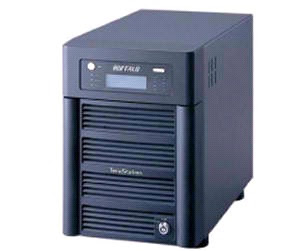Electronic contact lenses give rabbits Terminator vision, headed to humans soon
In mankind's seemingly endless strive to become more robot than human, scientists at the University of Washington in Seattle have taken a big step forward — giving rabbits a Terminator-esque vision enhancement. Using advanced contact lens technology, researchers have put small pixel displays into the eyes of bunnies in order to test the feasibility of future use in humans.
The first wireless pixel displays tested on the rabbits look a lot like ordinary contact lenses, but with a small ring around the edge. A tiny illuminated section in the center of the device is activated by a radio transmitter, causing the spot to light up. In testing, the display sprung to life at a distance of 3 feet from the signal source when the lens was sitting freely, but required a distance of just 2 centimeters to activate when placed in the animal's eye.
The tests were deemed a success, as they demonstrated that on-eye displays could be placed and removed without damaging the sensitive outer coverings of a living eye. Future tests aim to bump up the resolution to include multiple pixels capable of displaying numbers or text. Barring any major roadblocks, future versions could be useful in displaying navigation instructions or monitoring medical conditions such as glaucoma and diabetes.
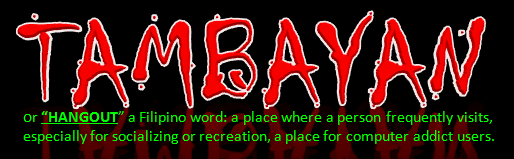




















 Important Terms
Important Terms